
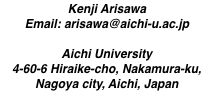
Making grid terminal
目次- 1.0.0 Assumption
- 1.1.0 My system environment before this work
- 1.2.0 "co" before this work
- 1.3.0 Goal
- 2.0.0 Basic Policy
- 2.1.0 hostowner
- 2.2.0 auth server
- 2.3.0 kernel type
- 2.4.0 nvram
- 2.5.0 password
- 3.0.0 9gpcf
- 3.1.0 /sys/src/9/port/auth.c
- 3.2.0 /sys/src/9/ip/devip.c
- 4.0.0 bootable disk
- 4.1.0 mbr
- 4.1.1 CAUTION
- 4.2.0 fdisk
- 4.3.0 9fat
- 4.3.1 confirmation
- 4.4.0 format
- 4.4.1 important
- 4.4.2 confirm by rebooting
- 5.0.0 partitions for venti and fossil
- 5.1.0 prep
- 6.0.0 venti
- 6.1.0 before you begin
- 6.2.0 fmtisect
- 6.3.0 venti.conf
- 6.4.0 fmtarenas
- 6.5.0 venti/fmtindex
- 6.6.0 starting venti
- 6.6.1 confirmation
- 7.0.0 fossil
- 7.1.0 flfmt
- 7.2.0 conf
- 7.2.1 writing conf
- 7.2.2 confirmation
- 7.2.3 how to confirm current fossil configuration
- 7.3.0 starting fossil
- 7.3.1 confirming by ps
- 7.3.2 confirming by ls /srv
- 7.3.3 confirming by mount
- 8.0.0 Putting files to fossil
- 8.1.0 cpdir
- 8.2.0 basic list file
Assumption
My system environment before this work
- authentication server: hera
- file server: hera
- cpu server: ar
- Plan 9 terminal: al, co (both diskless)
"co" before this work
The host named "co" was one of Plan 9 terminals that had not a disk and was running under a file server named "hera"The PLAN9.INI was in FDD of "co" and the kernel "9pc" was supplied by hera via network.
Goal
Now I have reconstructed "co" so that it can serve as a grid node. To do this I designed co shown below:- a new disk on /dev/sdC0 and this is our target to install new Plan 9 system.
- the kernel is 9gpcf which is built with some patches to 9pcf
- self authentication: that is, users on "co" are authenticated by "co"
- boot without FD
Basic Policy
hostowner
"arisawa" is the most convenient name, because that is my name and my user name of all my host accounts. The followings are owners of our host:
- hera: bootes
- ar: bootes
- al: arisawa
- co: arisawa
auth server
should be self authenticated, because if users in "co" is authenticated by hera, then they can login to other system such as al. I do want users on "co" can only login to "co".
kernel type
should be 9gpcf, if you want to have ease of mind.the kernel is based on 9pcf with small patch so that:
- only hostowner can become "none"
- only hostowner and "none" can access outer world
nvram
/dev/sdC0/nvram
password
make new random password for arisawa on "co".the password will be used for keyfs and factotum.
9gpcf
I might be a paranoia.If you don't care someone access outside world using your PC, you need not this patch.
/sys/src/9/port/auth.c
prohibit anyone to become "none".
userwrite(char *a, int n)
{
if(n!=4 || strncmp(a, "none", 4)!=0)
error(Eperm);
/* Kenar: only eve can become none */
if(!iseve())
error(Eperm);
/sys/src/9/ip/devip.c
prohibit anyone to access outside world.Fsstdconnect(Conv *c, char *argv[], int argc)
{
char *p;
/* Kenar: only eve and none can connect out */
if(!iseve() && strcmp(up->user, "none") != 0)
return "not allowed";
bootable disk
I am on terminal "co" with a new disk on "/dev/sdC0".mbr
co% disk/mbr -9m /386/mbr /dev/sdC0/data
CAUTION
-9 option initializes /dev/sdC0/dataManual says:
The -9
option initialises the partition table to consist of one
plan9 partition which spans the entire disc starting at the
end of the first track.
fdisk
co% disk/fdisk -baw /dev/sdC0/data # confirmation co% disk/fdisk /dev/sdC0/data cylinder = 8225280 bytes * p1 0 10011 (10011 cylinders, 76.68 GB) PLAN9 >>> q co%
9fat
9fat should be the first of Plan 9 partition.co% disk/prep /dev/sdC0/plan9 no plan9 partition table found empty 0 160826652 (160826652 sectors, 76.68 GB) >>> a 9fat 0 40964 >>> w >>> q co%
confirmation
co% disk/prep /dev/sdC0/plan9 9fat 0 40964 (40964 sectors, 20.00 MB) empty 40964 160826652 (160785688 sectors, 76.66 GB) >>> q # confirmation co% ls /dev/sd* /dev/sdC0/9fat co%
format
co% cd /386 co% disk/format -b /386/pbslba -d -r 2 /dev/sdC0/9fat 9load 9pcf plan9.ini add 9load at clust 2 add 9pcf at clust 6c add plan9.ini at clust 4f8 Initialising FAT file system type hard, 2 tracks, 255 heads, 63 sectors/track, 512 bytes/sec Adding file 9load, length 215856 add 9load at clust 2 Adding file 9pcf, length 2381860 add 9pcf at clust 6c Adding file plan9.ini, length 309 add plan9.ini at clust 4f8 used 2605056 bytes co%
important
don't forget "-r 2" of prep option.the first 512B is for MBR and regular partition table of the disk, and I guess, second 512B is for each PBS block for the partition.
confirm by rebooting
Before you reboot you should confirm- copy PLAN9.INI in your FDD to /n/9fat (I assume PLAN9.INI in FD is correct one)
- remove FD from your FDD
MBR...PBS...Plan 9 from Bell Labsotherwise you will see
MBR...No active entryor something else.
If our working is correct until now, you can use "co" as it has been.
Note: that "co" is net booted and file server is hera as it has been.
If not you must use the FD for booting.
partitions for venti and fossil
We continue working on "co" as a terminal with 9pc kernel. The next goal is make spaces for venti and fossil.prep
The followings are my example.co% disk/prep /dev/sdC0/plan9 >>> p 9fat 0 40964 (40964 sectors, 20.00 MB) nvram 40964 40965 (1 sectors, 512 B ) swap 40965 1040965 (1000000 sectors, 488.28 MB) empty 1040965 38798741 (37757776 sectors, 18.00 GB) arenas 38798741 122720981 (83922240 sectors, 40.01 GB) isect0 122720981 126917093 (4196112 sectors, 2.00 GB) empty 126917093 143211310 (16294217 sectors, 7.76 GB) fossil 143211310 160826652 (17615342 sectors, 8.39 GB) >>> co% ls -l /dev/sd* --rw-r----- S 0 arisawa arisawa 20973568 Apr 5 10:49 /dev/sdC0/9fat --rw-r----- S 0 arisawa arisawa 42968186880 Apr 5 10:49 /dev/sdC0/arenas --rw-r----- S 0 arisawa arisawa 0 Apr 5 10:49 /dev/sdC0/ctl --rw-r----- S 0 arisawa arisawa 82348277760 Apr 5 10:49 /dev/sdC0/data --rw-r----- S 0 arisawa arisawa 9019055104 Apr 5 10:49 /dev/sdC0/fossil --rw-r----- S 0 arisawa arisawa 2148409344 Apr 5 10:49 /dev/sdC0/isect0 --rw-r----- S 0 arisawa arisawa 512 Apr 5 10:49 /dev/sdC0/nvram --rw-r----- S 0 arisawa arisawa 82343245824 Apr 5 10:49 /dev/sdC0/plan9 -lrw------- S 0 arisawa arisawa 0 Apr 5 10:49 /dev/sdC0/raw --rw-r----- S 0 arisawa arisawa 512000000 Apr 5 10:49 /dev/sdC0/swap ...Some comments:
- 9fat must be the first
- nvram must be one sectore
- it is desirable to have empty space following swap partition, because we might add more memory.
- it is desirable to have empty space for additional isect1, isect2,... these can be anywhere.
venti
We continue working on "co" as a terminal with 9pc kernel. The next goal is to let venti to work on "co".
before you begin
It is better make dma on before this work, otherwise you will be irritated.echo dma on > /dev/sdC0/ctlIt is better to enable dma on. Put the followings somewhere in your termrc,
and mntgen is very convenient.
for(disk in /dev/sd[CD][01]) {
if(test -f $disk/ctl)
echo dma on > $disk/ctl
}
mntgen -s slashn && chmod 666 /srv/slashn
fmtisect
co% venti/fmtisect isect0 /dev/sdC0/isect0 clearing the partition configuring index section isect0 with space for index config bytes=65536 co%
venti.conf
co% cd co% mkdir venti; cd venti co% cat>venti.conf <<-EOF- index main isect /dev/sdC0/isect0 arenas /dev/sdC0/arenas -EOF- co% venti/conf -w /dev/sdC0/arenas venti.conf co%
fmtarenas
My result is:co% venti/fmtarenas arena. /dev/sdC0/arenas clearing the partition configuring /dev/sdC0/arenas with arenas=80 for a total storage of bytes=42967851008 and directory bytes=65536 adding arena arena.0 at [335872,537206784) adding arena arena.1 at [537206784,1074077696) adding arena arena.2 at [1074077696,1610948608) adding arena arena.3 at [1610948608,2147819520) adding arena arena.4 at [2147819520,2684690432) ... adding arena arena.77 at [41339396096,41876267008) adding arena arena.78 at [41876267008,42413137920) adding arena arena.79 at [42413137920,42950008832) co%
venti/fmtindex
co% venti/fmtindex venti.conf using 262209 buckets of 262216; div=16380 add arena arena.0 at [1048576,537903104) add arena arena.1 at [537903104,1074757632) add arena arena.2 at [1074757632,1611612160) add arena arena.3 at [1611612160,2148466688) add arena arena.4 at [2148466688,2685321216) ... add arena arena.77 at [41338847232,41875701760) add arena arena.78 at [41875701760,42412556288) add arena arena.79 at [42412556288,42949410816) configured index=main with arenas=80 and storage=42948362240 co%
starting venti
venti/venti -w &
confirmation
co% ps ... arisawa 320 0:00 0:00 2400K Rendez venti arisawa 322 0:00 0:00 2400K Rendez venti arisawa 323 0:00 0:00 2400K Open venti arisawa 325 0:00 0:00 184K Pread ps co% netstat -n ... tcp 3 arisawa Listen 17034 0 :: ... term%you will see venti port 17034
fossil
flfmt
co% fossil/flfmt /dev/sdC0/fossil co%
conf
flproto1fsys main config /dev/sdC0/fossil fsys main open fsys main create /active/adm adm sys d775 create /active/adm/users adm sys 664 users -w srv -p fscons srv fossil srv -APW f
writing conf
fossil/conf -w /dev/sdC0/fossil flproto1
confirmation
co% fossil/conf /dev/sdC0/fossil fsys main config /dev/sdC0/fossil fsys main open fsys main create /active/adm adm sys d775 create /active/adm/users adm sys 664 users -w srv -p fscons srv fossil srv -APW f co%this is only valid at the first time
how to confirm current fossil configuration
Execute:fossil/conf /dev/sdC0/fossil
term% fossil/conf /dev/sdC0/fossil fsys main config /dev/sdC0/fossil fsys main open -AWP fsys main create /active/adm adm sys d775 create /active/adm/users adm sys 664 users -w srv -p fscons srv fossil term%note that this configuration is valid only for the beginning
starting fossil
co% venti=co fossil/fossil -f /dev/sdC0/fossil nuser 5 len 78 co%where "co" is my terminal name on which venti is running.
confirming by ps
You will see fossil running in ps outoutco% ps ... arisawa 284 0:00 0:00 2400K Rendez venti arisawa 286 0:17 0:03 2400K Pread venti arisawa 287 0:00 0:00 2400K Open venti arisawa 291 0:00 0:00 9192K Rendez fossil arisawa 292 0:00 0:00 9192K Rendez fossil arisawa 293 0:00 0:00 9192K Pread fossil arisawa 294 0:02 0:01 2400K Rendez venti arisawa 295 0:02 0:22 9192K Rendez fossil arisawa 296 0:00 0:00 9192K Sleep fossil arisawa 297 0:00 0:00 9192K Rendez fossil arisawa 298 7:01 0:00 9192K Rendez fossil arisawa 299 0:05 0:01 9192K Pread fossil arisawa 300 0:03 0:12 9192K Sleep fossil arisawa 301 0:00 0:01 9192K Sleep fossil arisawa 302 0:00 0:00 9192K Rendez fossil arisawa 303 0:00 0:00 9192K Pread fossil arisawa 306 0:00 0:02 9192K Rendez fossil arisawa 307 0:01 0:03 9192K Pread fossil arisawa 312 0:18 0:03 9192K Rendez fossil ...
confirming by ls /srv
You will see fossil and fscons and f in /srv.co% ls /srv ... /srv/f /srv/factotum /srv/fossil /srv/fscons /srv/hera ...where hera is my file server
confirming by mount
before you begin with this you must have /n/f. if not run mntgenco% 9fs f srv: /srv/f already exists mounting as arisawa co% ls /n/f /n/f/adm co% ls /n/f/adm /n/f/adm/users co% cat /n/f/adm/users adm:adm:adm:sys glenda:glenda:glenda: none:none:: noworld:noworld:: sys:sys:: co%
Putting files to fossil
cpdir
cpdir is a very convenient tool that enables directory copy. The regular usage iscpdir -mvl list source destinationwhere "list" is a file that describes directory to copy, and source is a source directory destination is a destination directory.
You can get cpdir from:
- http://plan9.aichi-u.ac.jp/netlib/cmd/
- sources.plan9.bell-labs.com/contrib/arisawa/cpdir/
sources account is required for second case.
basic list file
The minimum is:386 sys sys acme sys sys env sys sys fd sys sys lib sys sys lp sys sys mail glenda sys mnt sys sys n sys sys rc sys sys sys sys sys tmp sys sys usr sys sys adm/timezone adm adm ! mail/box/* ! adm/*key* ! adm/whois ! adm/secstore/*
Let assume you have "/srv/f" that is created by
srv -APW fin fossil conf
Using "list"
co% 9fs f # if /n/f is not mounted yet co% 9fs sources # we assume you have sources account post... co% cpdir -mvl list /n/sources/plan9 /n/f looking 386 (sys,sys) creating /n/f/386 creating /n/f/386/9load ..This takes long time, half day or so.
You might think I could copy existing files on hera, my file server. But consider running system might have private data on it. Safety is my choice.
additional list files
After "list" you can add more to a file "list1" and execute:cpdir -mvl list1 /n/sources/plan9 /n/flist1
68000 sys sys 68020 sys sys LICENSE sys sys LICENSE.afpl sys sys LICENSE.gpl sys sys NOTICE sys sys alpha sys sys amd64 sys sys arm sys sys cron sys sys dist sys sys lp sys sys mail sys sys mips sys sys power sys sys sparc sys sys sparc64 sys sys
/sys/log/*
Look /sys/log. Permission of files in /sys/log should be 666 + a. If not, fix them.cpdir tries to make permission mode of destination consistent with source, the mode of files in /sources/plan9/sys/log/* are all 664. "replica/pull" will fix this according to plan9.db but cpdir does not.
snap -a
At this stage I recommend you to have an archiveexecute:
con /srv/fsconsand
snap -a
co% con /srv/fscons prompt: nuser 5 len 78 main: snap -a main:snap -a takes long time. It took several tens minutes in my case.
It is safe to wait a message like this one
archive vac:2e264fb584434715ae845550a87fd520cd4c5ed3before you write something to new fossil.
Configure your system
/adm/timezone
cp /n/f/adm/timezone/Japan /n/f/adm/timezone/local
Have your files
Edit /n/f/adm/usersco% cat /n/f/adm/users adm:adm:adm:sys arisawa:arisawa:arisawa: glenda:glenda:glenda: none:none:: noworld:noworld:: sys:sys:: co%
Create my directory
mkdir /n/f/usr/arisawa mkdir /n/f/usr/arisawa/lib mkdir /n/f/usr/arisawa/bin mkdir /n/f/usr/arisawa/tmpAnd copy some files from your file server for you
For my case
cpdir -mv /n/hera/usr /n/f/usr arisawa/lib arisawa/binNote that I didn't want to copy all my files to "co".
cpu% mkdir /n/f/mail/box/arisawa cpu% mail -c creating new mbox: /mail/box/arisawa/mbox cpu%
/rc/bin/termrc
co% cp /rc/bin/termrc /n/f/rc/bin/termrcco% cp /lib/ndb/local /n/f/lib/ndb/local
It is better to enable dma on. Put the followings somewhere in your termrc
and mntgen is very convenient.
for(disk in /dev/sd[CD][01]) {
if(test -f $disk/ctl)
echo dma on > $disk/ctl
}
mntgen
flproto
Let flproto befsys main config /dev/sdC0/fossil fsys main open fsys main users -r /active/adm/users srv -p fscons srv fossil srv -APW f listen il!*!17008If you want fossil to be mounted beyond router, add a line
listen tcp!*!564
Reflect this one to fossil
fossil/conf -w /dev/sdC0/fossil flproto
PLAN9.INI
add something to your PLAN9.INImy PLAN9.INI in /n/9fat
[menu] menuitem=pc menuitem=pcf menuitem=gpcf menudefault=gpcf,60 [pcf] bootfile=sdC0!9fat!9pcf bootargs=local!#S/sdC0/fossil venti=#S/sdC0/arenas auth=202.250.160.71 [gpcf] bootfile=sdC0!9fat!9gpcf bootargs=local!#S/sdC0/fossil venti=#S/sdC0/arenas nvram=#S/sdC0/nvram [pc] bootfile=ether0!hera!/386/9pc bootargs=il fs=202.250.160.71 auth=202.250.160.71 [common] *nomp=1 ether0=type=rtl8139 monitor=xga vgasize=1024x768x24 mouseport=ps2intellimouse #hwaccel=on hwaccel=off ipconfig=local sysname=co
where
hwaccel=off ipconfig=localis very special to me. My vga card is old and works incorrectly under hwaccel=on. Therefore I put the next code into my termrc.
if(~ $hwaccel ?*)
echo hwaccel $hwaccel >/dev/vgactl
ipconfig is also my own variable that is used in my termrc so that I can control IP configuration using PLAN9.INI.# start ethernet if any; ignore errors
switch($ipconfig){
case local
eval `{ndb/ipquery sys $sysname ip ipgw ipmask}
ip/ipconfig -g $ipgw ether /net/ether0 add $ip $ipmask
case dhcp
ip/ipconfig
case *
;
}
CAUTION
menudefault should be gpcf,
preference
/n/f
You need not this if you run mntgen
cpu% mkdir /n/f mkdir: can't create /n/f: permission denied cpu% mount /srv/f /n/temp cpu% mkdir /n/temp/n/f cpu% unmount /n/temp cpu% 9fs f cpu% ls /n/f /n/f/386 ... cpu%
/usr/local
This is merely my preference.cp% cpdir -vm /n/hera /n/f usr/local
/lib/namespace.local
This is merely my preference.# namespace.local follows /lib/namespace bind -a /usr/local/bin/386 /bin bind -a /usr/local/bin/rc /bin
halting
echo sync | con /srv/fscons venti/syncBy "venti/sync" you will have a message something like this one:
packet: 8/132 frag: 9/113 small mem: 11/21 big mem: 3/116
troubles
In "venti/sync"fatal error: could not connect to server: cs: can't translate serviceProbably you don't have $venti, retry:
venti=co venti/syncwhere "co" is the host on which venti is running.
To be an authentication server
Registering authentication data
cpu% ls -l /adm --rw-rw-r-- M 102 arisawa sys 81 Jun 3 15:19 /adm/keys --rw-rw-r-- M 102 arisawa sys 46 Jun 3 15:20 /adm/keys.who d-rwxrwxr-x M 102 adm adm 0 May 22 13:46 /adm/timezone --rw-rw-r-- M 102 adm arisawa 103 Jun 3 12:41 /adm/users --rw-rw-r-- M 102 arisawa sys 0 Jun 3 15:15 /adm/whois cpu% auth/keyfs -wp -m /mnt/keys /adm/keys >/dev/null >[2=1] cpu% auth/changeuser arisawa Password: Confirm password: assign Inferno/POP secret? (y/n) n Expiration date (YYYYMMDD or never)[return = never]: Post id: User's full name: Kenji Arisawa Department #: User's email address: arisawa@aichi-u.ac.jp Sponsor's email address: user arisawa installed for Plan 9 cpu%
cpu% touch /n/f/adm/keys cpu% touch /n/f/adm/keys.who cpu% ls -l /adm --rw-rw-r-- M 102 arisawa sys 0 Jun 3 15:11 /adm/keys --rw-rw-r-- M 102 arisawa sys 0 Jun 3 15:12 /adm/keys.who d-rwxrwxr-x M 102 adm adm 0 May 22 13:46 /adm/timezone --rw-rw-r-- M 102 adm sys 103 Jun 3 12:41 /adm/users cpu%
make nvram
nvram data is used by auth/keyfs in reading /adm/keys
cpu% auth/wrkey bad nvram key bad authentication id bad authentication domain authid: arisawa authdom: co.aichi-u.ac.jp secstore key: XXXXXXXXXX password: XXXXXXXXXX cpu%
PLAN9.INI
Add a line
nvram='#S/sdC0/nvram'
/rc/bin/service
strip out unnecessary services.We use only
tcp17007 tcp17009 tcp17010 tcp17013
/rc/bin/service.auth
We useil566 tcp567
/rc/bin/termrc
key/fs in termrcChange the service
last portion of /rc/bin/termrc
... # auth/keyfs -wp -m /mnt/keys /adm/keys >/dev/null >[2=1] auth/keyfs -wp -m /mnt/keys /adm/keys >/dev/null >[2=1] # cron job might be used to monitor something such as endless jobs # auth/cron >>/sys/log/cron >[2=1] & auth/cron >>/sys/log/cron >[2=1] & # co is a grid node owned by arisawa # the users are authenticated by this terminal. aux/listen -q -t /rc/bin/service.auth -d /rc/bin/service il aux/listen -q -t /rc/bin/service.auth -d /rc/bin/service tcp
/lib/ndb/local
# # co: Plan9 grid node # auth=co.aichi-u.ac.jp authdom=co.aichi-u.ac.jp ... ip=202.250.160.139 ether=0020ed7a45cc sys=co dom=co.aichi-u.ac.jp bootf=/386/9gpcf proto=il auth=co fs=coI am not sure if this is OK.
/lib/ndb/auth
hostid=arisawa uid=!sys uid=!adm uid=*
reboot again
confirmation
some protection
confirm the effect of kernel 9gpcfco% su alice su# su su: can't become none su# telnet vega telnet: not allowed su#These are kernel lebel protection.
Who can login ?
- any system user
- any outside.plan9.bell-labs.com user
co% fact --rw-r--r-- M 138 arisawa arisawa 0 Jun 3 17:03 /mnt/factotum/ctl key proto=p9sk1 dom=aichi-u.ac.jp user=arisawa !password? key proto=p9sk1 dom=outside.plan9.bell-labs.com user=arisawa !password?
term% cpu -h co -u bob !Adding key: dom=aichi-u.ac.jp proto=p9sk1 user=bob password: ! % me bob 427 0:00 0:00 184K Pread ps --rw-rw-rw- M 159 none sys 0 Jun 3 17:03 /usr/none/tmp/me %
CAUTION
factotum of bootes in hera (our file server ) should bekey proto=p9sk1 user=bootes dom=aichi-u.ac.jp !hex? !password? key proto=p9sk1 dom=outside.plan9.bell-labs.com role=client user=arisawa !password?That is, you must specify "role=client" for bell-labs key,
otherwise hera is accesible by any sources users.
Likewise
Adding some users for "co"
co% auth/changeuser alice Password: Confirm password: assign Inferno/POP secret? (y/n) n Expiration date (YYYYMMDD or never)[return = never]: changeuser: can't create user g1: permission denied co%This message can come when you are working from remote machine.
In that case you cannot see /mnt/keys.
try
auth/keyfsand then
auth/changeuser
Troubles
'tmp' file does not exist
term% cpu -h co bind: tmp: 'tmp' file does not exist cpu% me arisawa 395 0:00 0:00 184K Pread ps --rw-rw-rw- M 97 arisawa sys 0 Jun 3 17:59 /usr/none/tmp/me cpu% ls /tmp /tmp/A343.arisacme /tmp/list3 '/tmp/ts.co.2.$ntp' /tmp/xxx cpu%This might came from a line in $home/lib/profile
bind -c tmp /tmpChange to
bind -c $home/tmp /tmp
More refinement
using secstore server
I want to use hera as secstore server of arisawa.
Solution:auth/secstore -s hera ...
Security Consideration
factotum
my factotum of host owner of co iskey proto=p9sk1 dom=co.aichi-u.ac.jp user=arisawa !password=ABC key proto=p9sk1 dom=outside.plan9.bell-labs.com user=arisawa !password=DEF key proto=p9sk1 dom=grid.bell-labs.com user=arisawa !password=XYZwhere ABC,DEF and XYZ are password.