
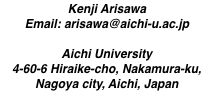
Flash Memory
- 2004/11/07
Compact Flash Memory は使えるか?
IDE インターフェースを備えたものがあるようですね[注1]。そういうものは使えるそうです。注1: 次の forsyth@terzarima.net の投稿を参照してください。
From: geoff@collyer.net Subject: [9fans] booting a 9 pc without using any disk nor a prom burner Date: 2004年2月23日 16:52:22:JST To: 9fans@cse.psu.edu Reply-To: 9fans@cse.psu.edu I've just booted my (Pentium Pro) terminal without using any rotating disk. I bought a compact-flash-to-IDE converter from PC Engine. It's called the CFDISK.5D and I got mine from http://store.ituner.com/ituner (in Fremont, CA) for US$20. Look under `CF IDE Adapters'. There are other variations and you might want to buy one of them instead if there isn't room to insert the CFDISK.5D directly into an IDE controller slot on your motherboard. For booting Plan 9, you can use the smallest compact flash card you can find (I had a 4MB and a 10MB lying around, but the smallest you can buy new seems to be 32MB). Currently you can buy 16MB Sandisk cards for US$10.50 at http://www.stores.ebay.com/fcoelectronics. The example of setting up a disk in prep(8) almost works but you only want the 9fat, and prep expects 9fat to be exactly 10MB (leaving no room on a 10MB card for boot blocks, etc.). I ran prep by hand to set up a slightly smaller 9fat on my 10MB card. The CFDISK.5D (but perhaps not some of the variants) requires a 4-pin floppy power cable and many machines provide only one (and you'll need that to boot until you populate your compact flash card). I got those at CompUSA for US$13. Make a plan9 boot floppy per the example in prep(8). Copy your machine's plan9.ini (and nvram in plan9.nvr if it has one) somewhere handy, like /tmp. Once you've gathered all those parts, turn off your machine (at the power supply if possible), insert the compact flash card into the CFDISK.5D or relative (it slides in easily), connect the floppy power cable to a free power connector inside the PC and the other end to the CFDISK.5D at the floppy-style power connector. Insert the CFDISK.5D into the first free IDE connector on your motherboard (I had to use the second one due to short-sighted physical design of my machine). It's keyed so you can't insert it wrong-way-round. At this point your machine probably won't boot off your existing disks nor your (uninitialised) compact flash, so insert the boot floppy and turn the machine on. When it comes up, format the compact flash per the example in prep(8), modulo the possible need to partition it by hand. You should now be able to remove the boot floppy (and any other disks you no longer need) and reboot. The machine should come up by booting from the compact flash (mine did, first time). So that's US$43.50 per machine, plus shipping, but it won't wear out from being read (like a floppy) and is utterly quiet (unlike a regular disk). It seems like just the thing to make sure that your main file server and CPU server boot unattended.
コンパクトフラッシュは IDE インターフェースで設計されているそうです。それであれば PCI スロットに差し込むタイプのものは使えるのではないかと思えます。
From: forsyth@terzarima.net Subject: Re: [9fans] disk/^(mbr format fdisk prep) Date: 2004年5月8日 20:38:58:JST To: 9fans@cse.psu.edu Reply-To: 9fans@cse.psu.edu >No, I think what I have is raw Flash. I have a USB reader/writer and >a thin client that treats Flash RAM as IDE (approximately, haven't >quite figured out all the details yet). The think client is a bit of it sounds as though you're using Compact Flash, which isn't really very `raw'. the Compact Flash cards are commonly accessed using an ATA (IDE) IO interface, either by initialising in the same way as PCMCIA (CF and PCMCIA are almost the same except for form factor and a few other details), or by forcing it into a default ATA interface directly on power up. there's a bit more to it than that, but by and large, after setup, it looks like a disk, and it does all that inside the CF card. so, unlike raw flash memory, the disk/* commands are indeed what you'd use, unlike for `raw flash'.動作確認の情報
From: okamoto@granite.cias.osakafu-u.ac.jp Subject: [9fans] Compact Flash standalone AUTH server Date: 2004年5月13日 11:43:22:JST To: 9fans@cse.psu.edu Reply-To: 9fans@cse.psu.edu Ok! Now, I started to use Compact Flash as our Auth server's kfs, which means standalone AUTH server. The machine is floppy- disk-less Celeron 366MHz Mitsubishi Aprocot CX-200 (very old machine!) with 160MB SDRAM. This machine has LAN card on its board (i82557). The Compact Flash is Toshiba THNCF256MMA (256MB), and an IDE interface card of "IR-ICF01S". This machine does only /bin/service.auth. Kenji
IDE インターフェースカードは